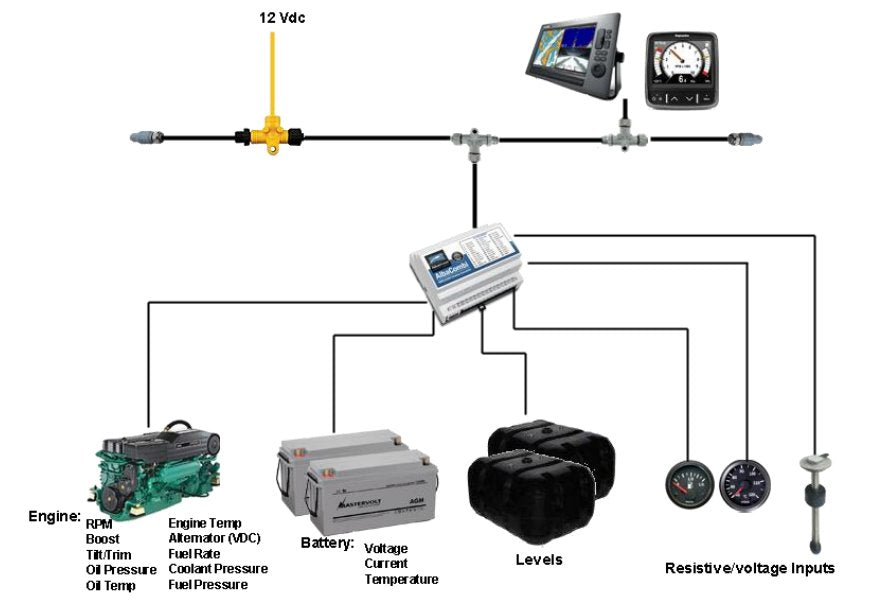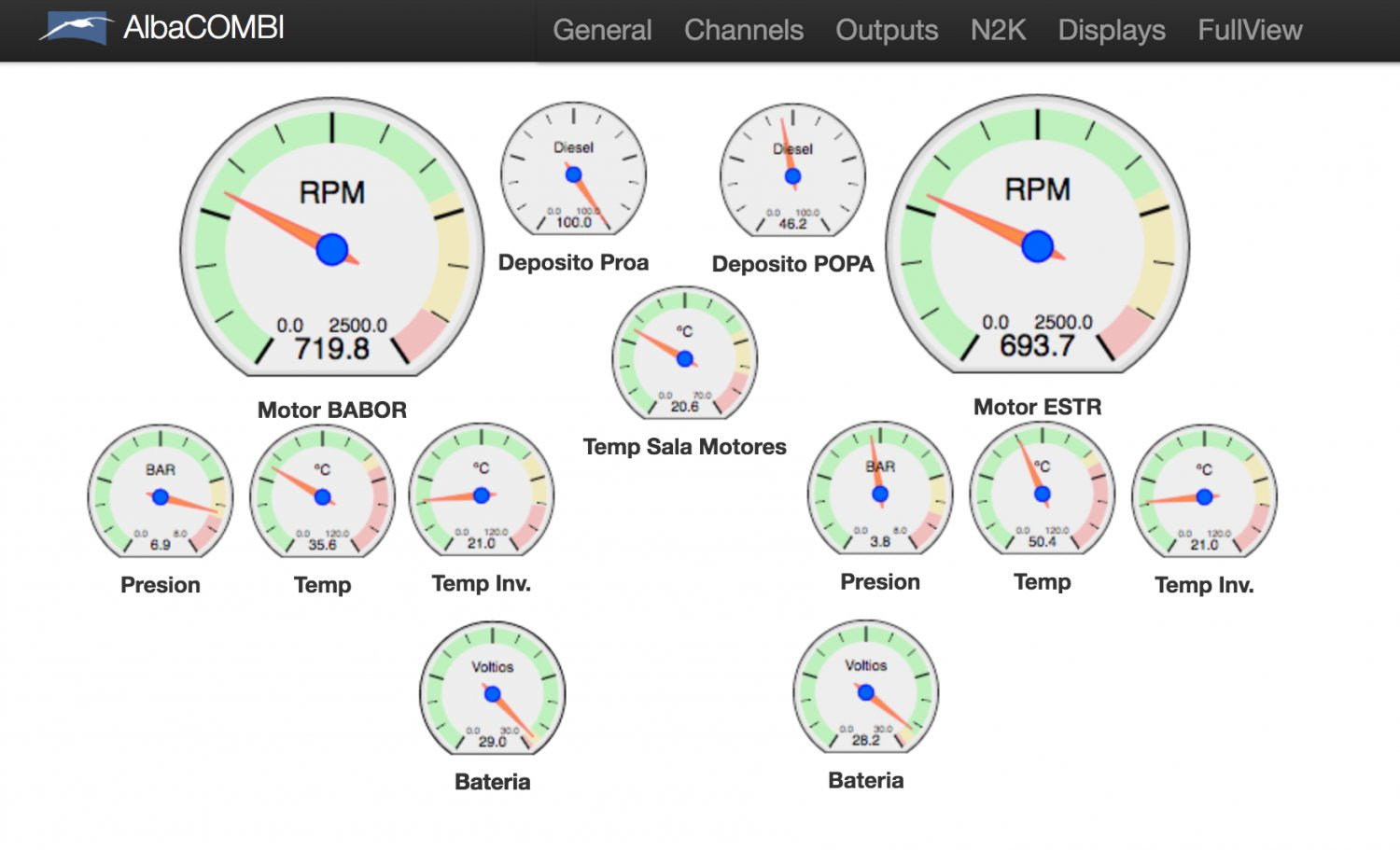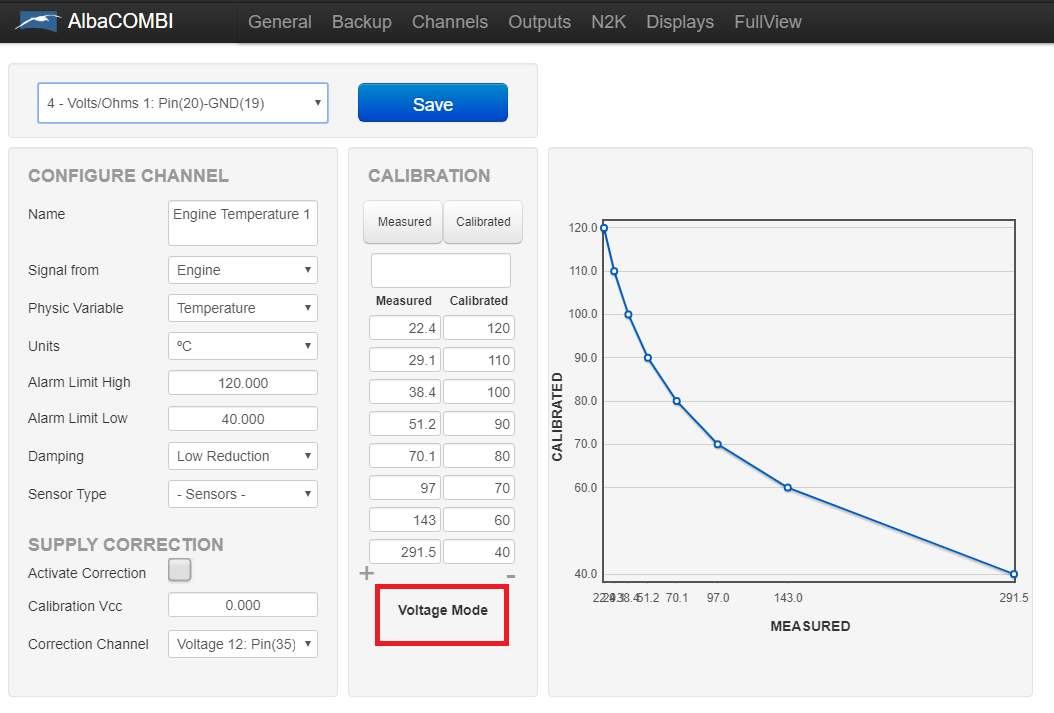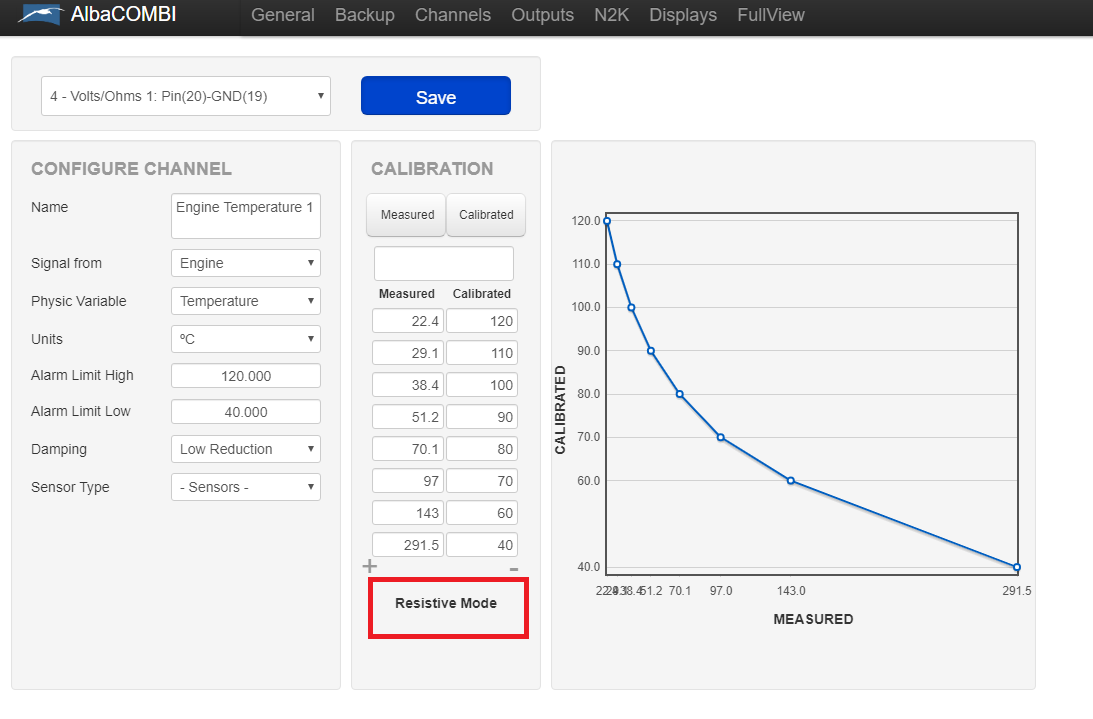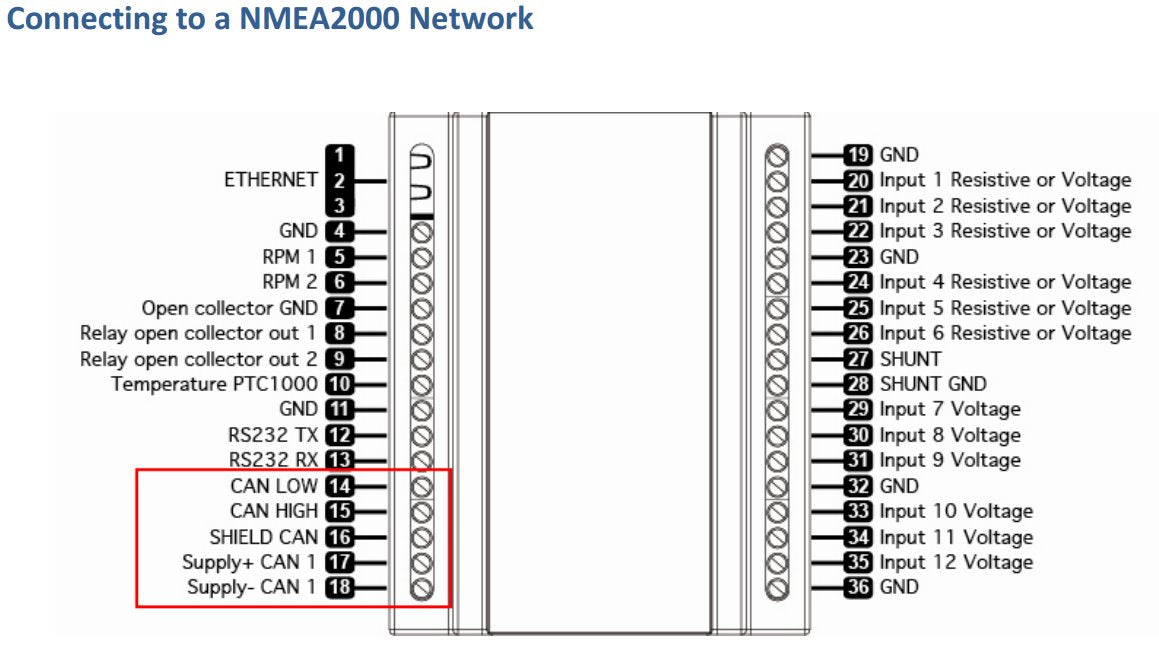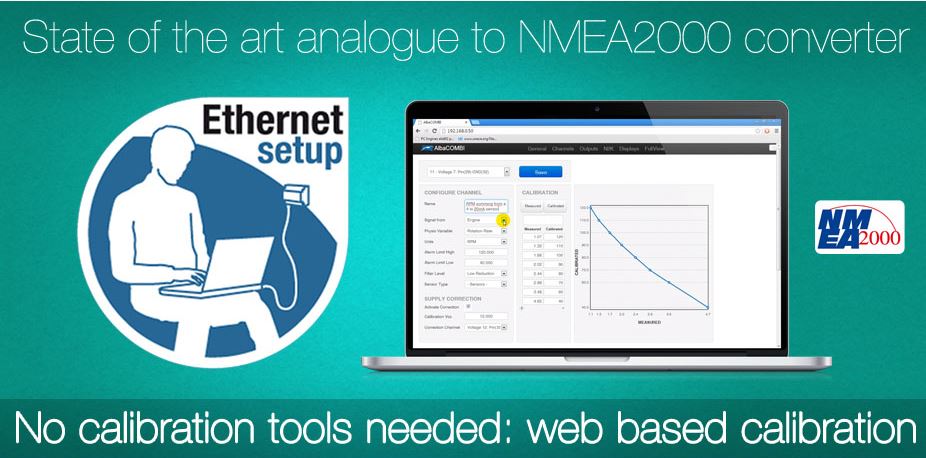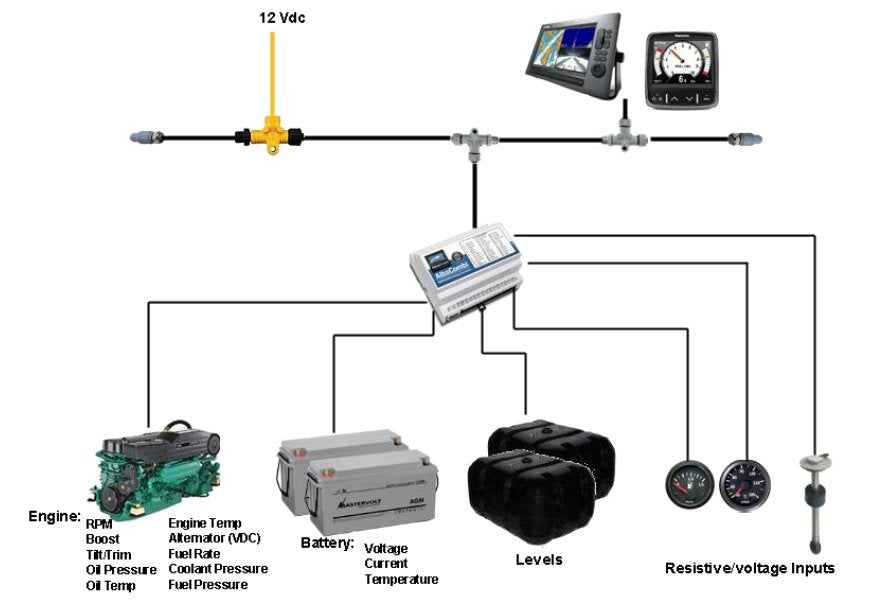
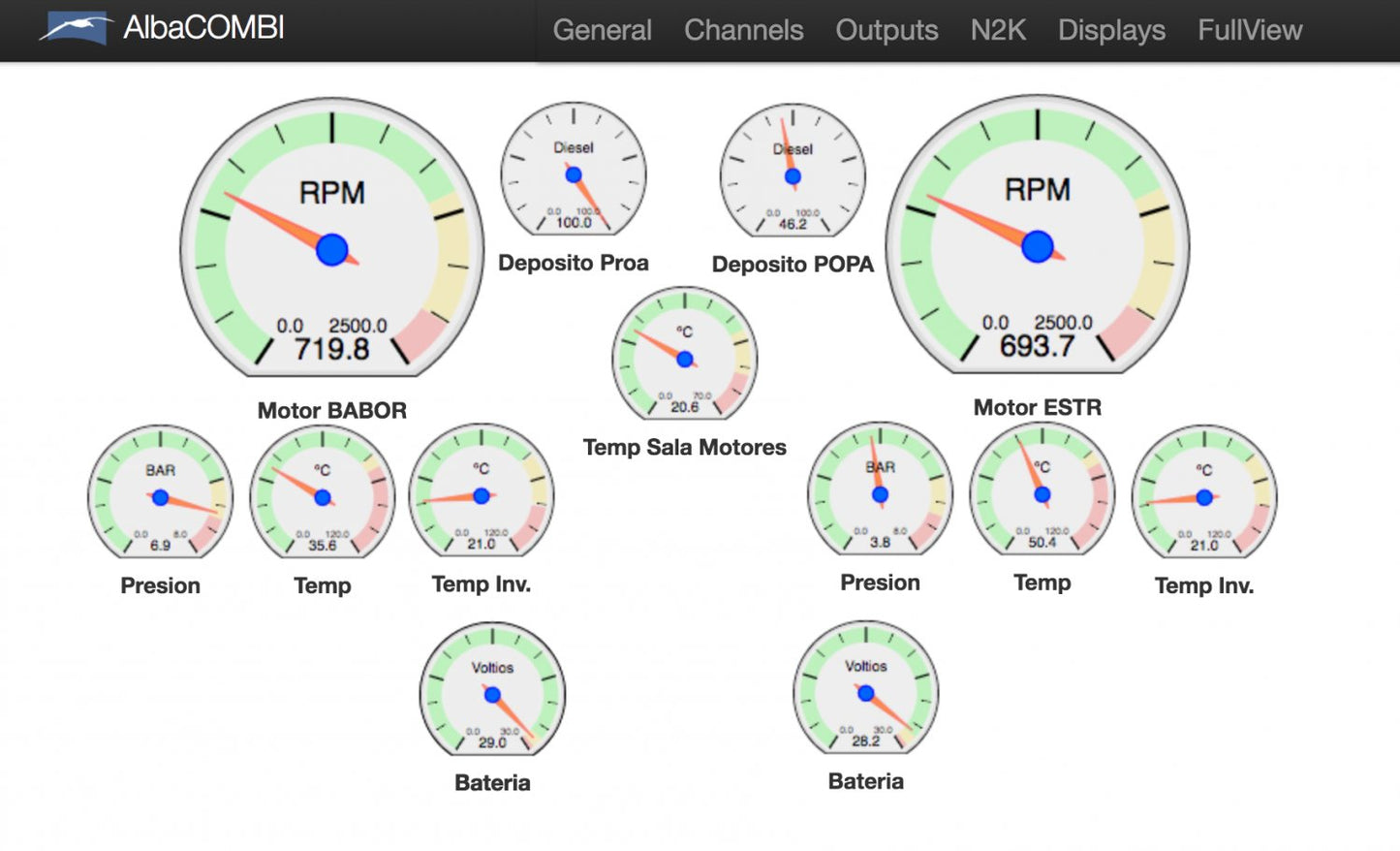
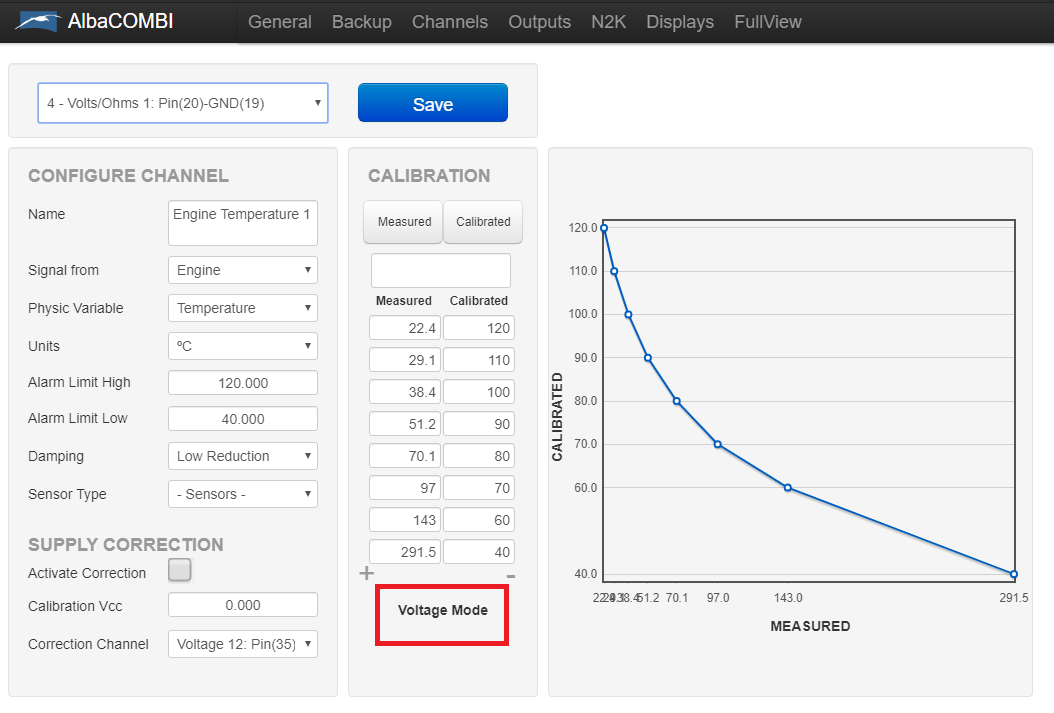
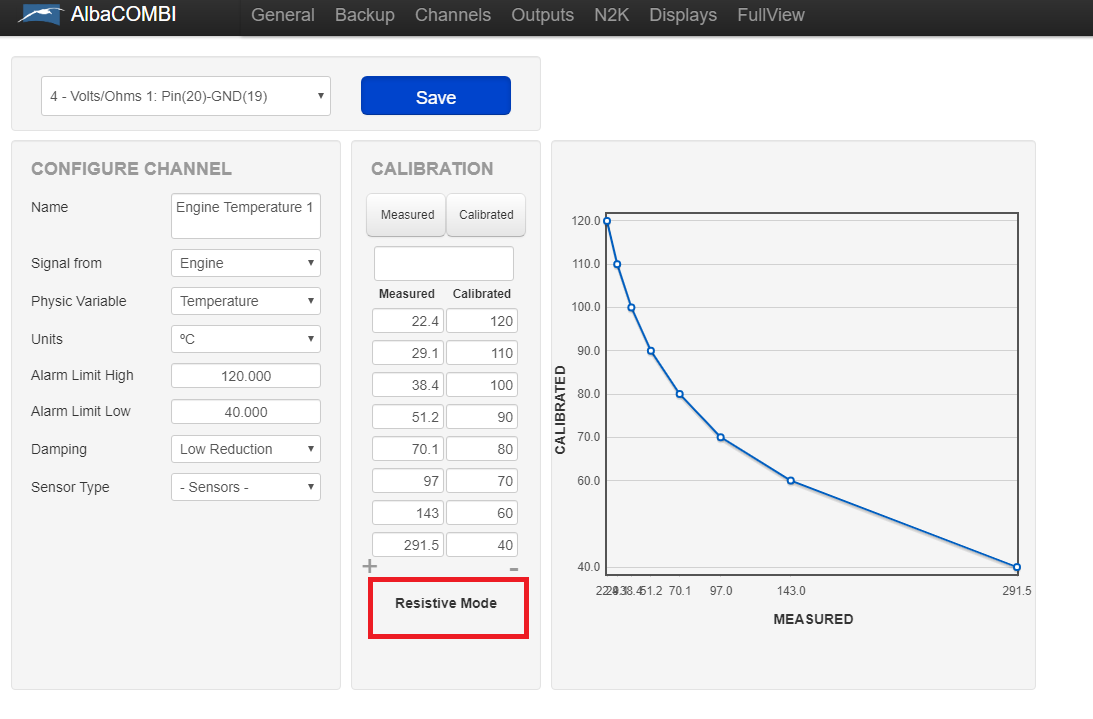
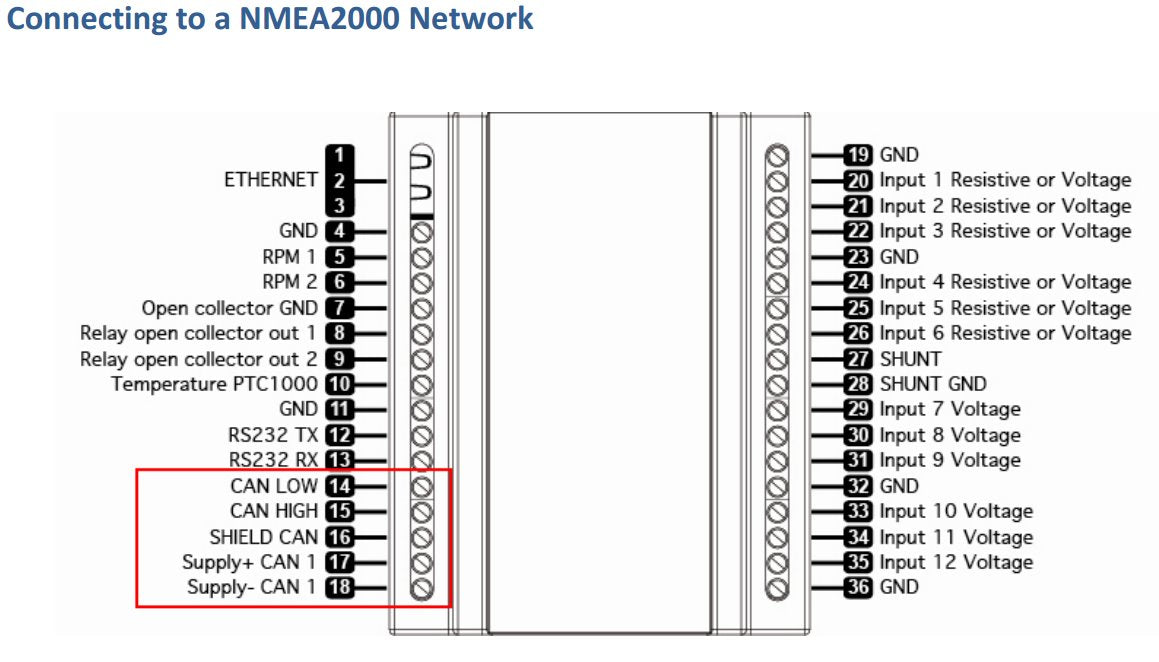




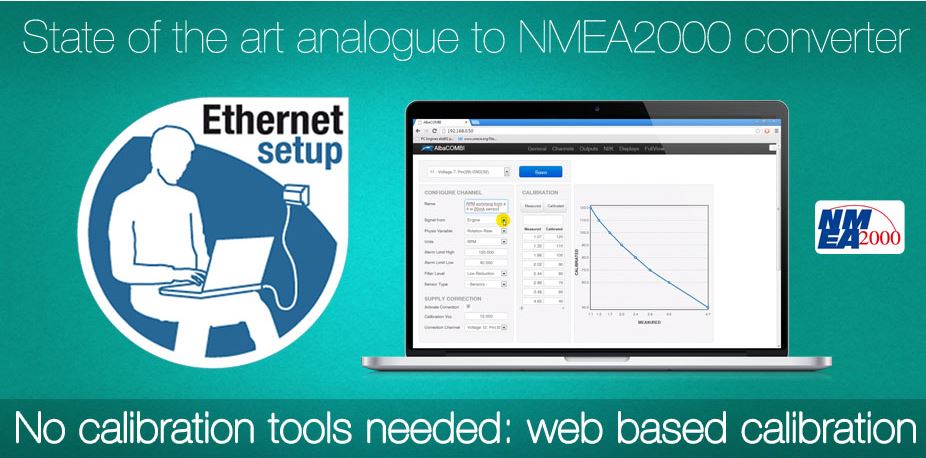
Alba-Combi Engine Monitor and Analog to NMEA 2000 Signal Converter Alba-Combi - More than just an engine analog to N2k adapter.
NMEA 2000 Certified
The new Alba-Combi is a second generation device that translates analog signals from not just the engine senders, but from sensors all over the vessel to the NMEA2000 Bus.
Powerful
With the Alba-Combi you get twelve 0V to 32V inputs that can be used for anything from reading voltages of batteries to interfacing with any analog gauges. Six channels can be configured to measure resistance from any industry standard engine sensor. Also there are two RPM inputs, one PTC temperature ( positive temperature coefficient) input, one shunt (for current measurement) and two relay outputs.
Versatile
The Alba-Combi can be used to get engine data, tank levels, generic pressure and temperature from any resistive, voltage or 4-20mA sensor*. (additional resistor needed)
Precise
All twelve resistance and voltage channels have comprehensive calibration that allow you to create an 8 point calibration table or select a predefined industry standard calibration table for most common sensors and gauges.
Ethernet Setup
The Alba-Combi has an Ethernet port that will allow web based calibration and upgrade. Just connect your laptop to the Alba-Combi via Ethernet and Browser Application and you will get to the calibration and testing page. No special interfaces, software or tools required.
Capable
With the Alba-Combi you can define up to 15 different NMEA2000 PGN’s in order to satisfy the most demanding applications. The isolated NMEA2000 port will feed all the converted data on to a NMEA2000 network.
Monitoring
The Alba-Combi has an embedded monitoring web server that will allow to create a full monitoring display with analog or digital gauges to be displayed on PC, Mac, iOS or Android devices.
Currently Supported PGNs (Firmware Version 2.0)
- PGN127488 - Engine Parameters, Rapid Update
- PGN127489 - Engine Parameters, Dynamic
- PGN127493 - Transmission Parameters, Dynamic
- PGN127501 - Switch Bank Status
- PGN127502 - Switch Bank Control
- PGN127505 - Fluid Level
- PGN127508 - Battery Status
- PGN130314 - Pressure
- PGN130316 - Temperature, Extended Range
- PGN130576 - Small Craft Status, Trim Tab Status
PLEASE NOTE: For RPM the Alba-Combi can handle a maximum input signal of 4000hz. This equates to about 60 pulses per revolution at 4000 rpm, anything higher than that will not be compatible. For example, if the RPM sensor is reading the teeth of the flywheel and say we have 120 teeth and the max rpm is 4000 rpm, that will equate for 120 pulses-rpm * (4000rpm/60sec) = 8000 pulses-per-revolution or 8000hz, this will not be compatible with the Alba-Combi for RPM sensing. If this is the case, as an alternative, you can often connect to the Ignition Coil of a gas engine. You can also connect to the W connection of the alternator as described in the Alba-Combi Manual.
Videos
GTIN 08436536880052