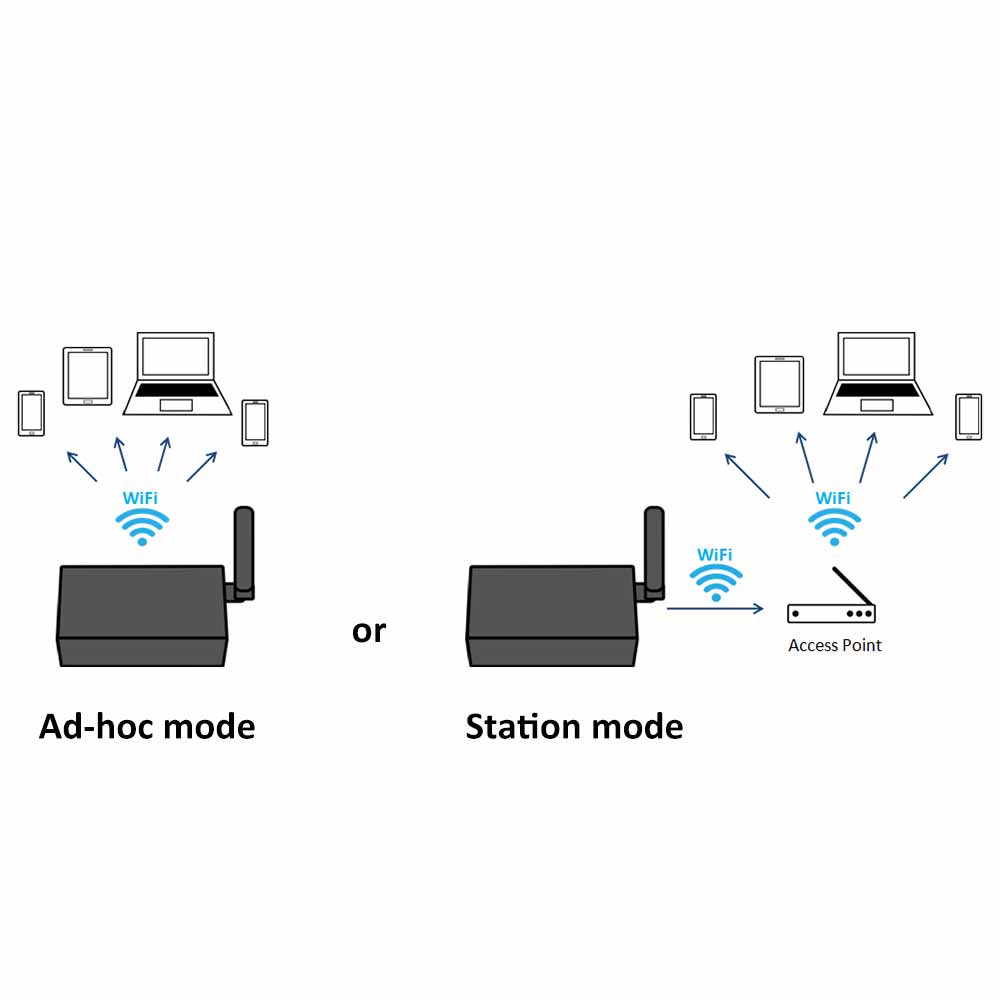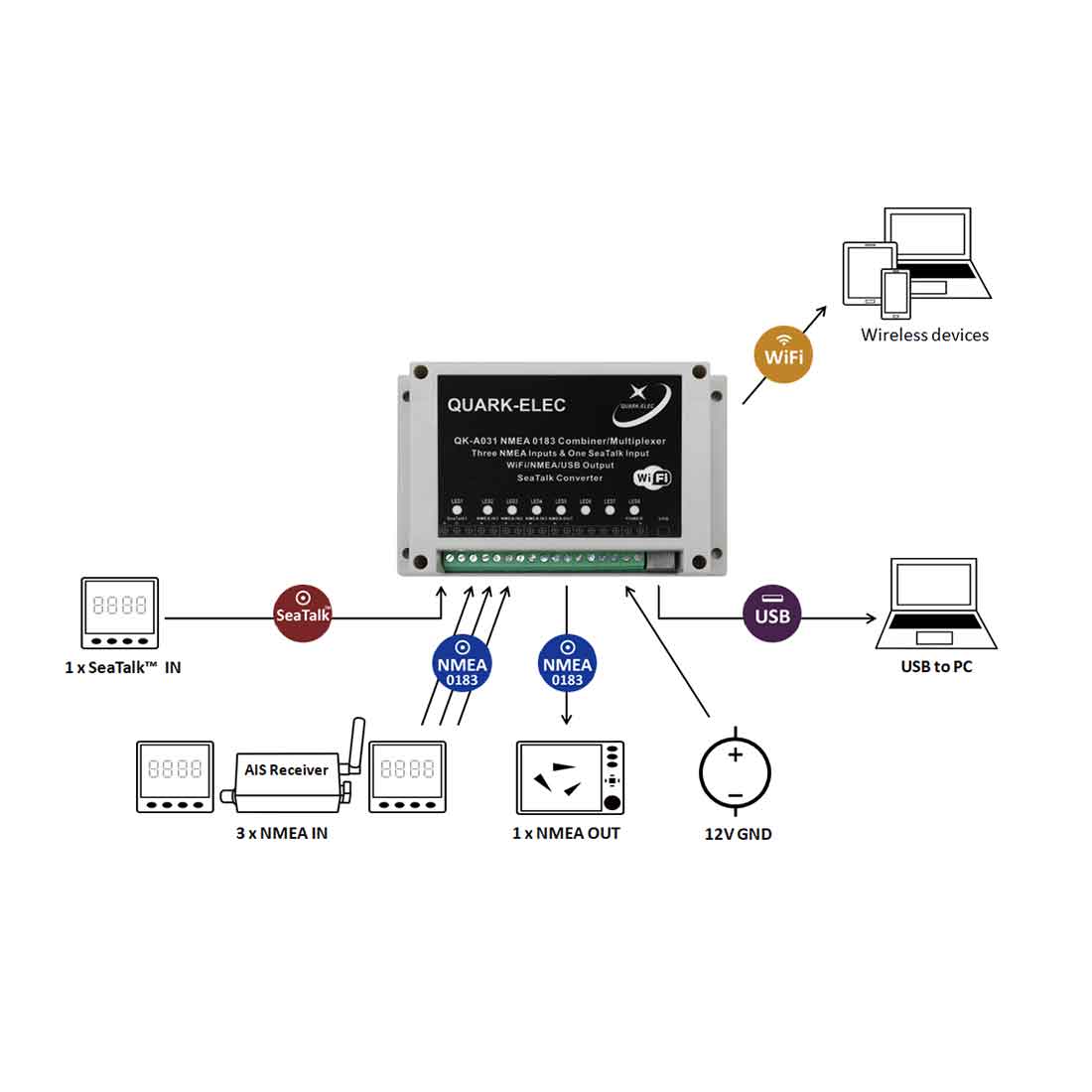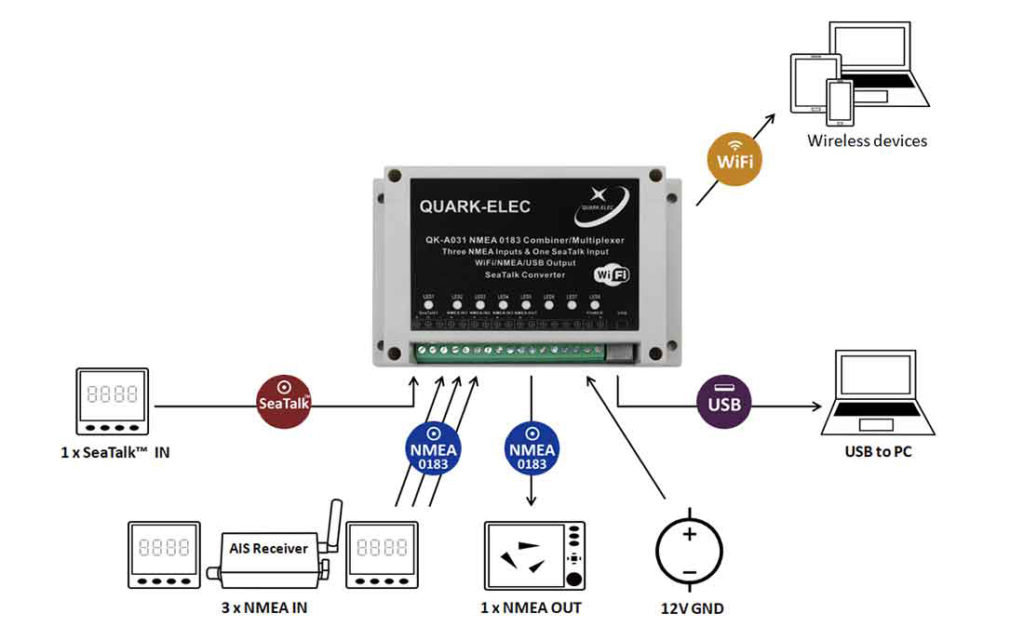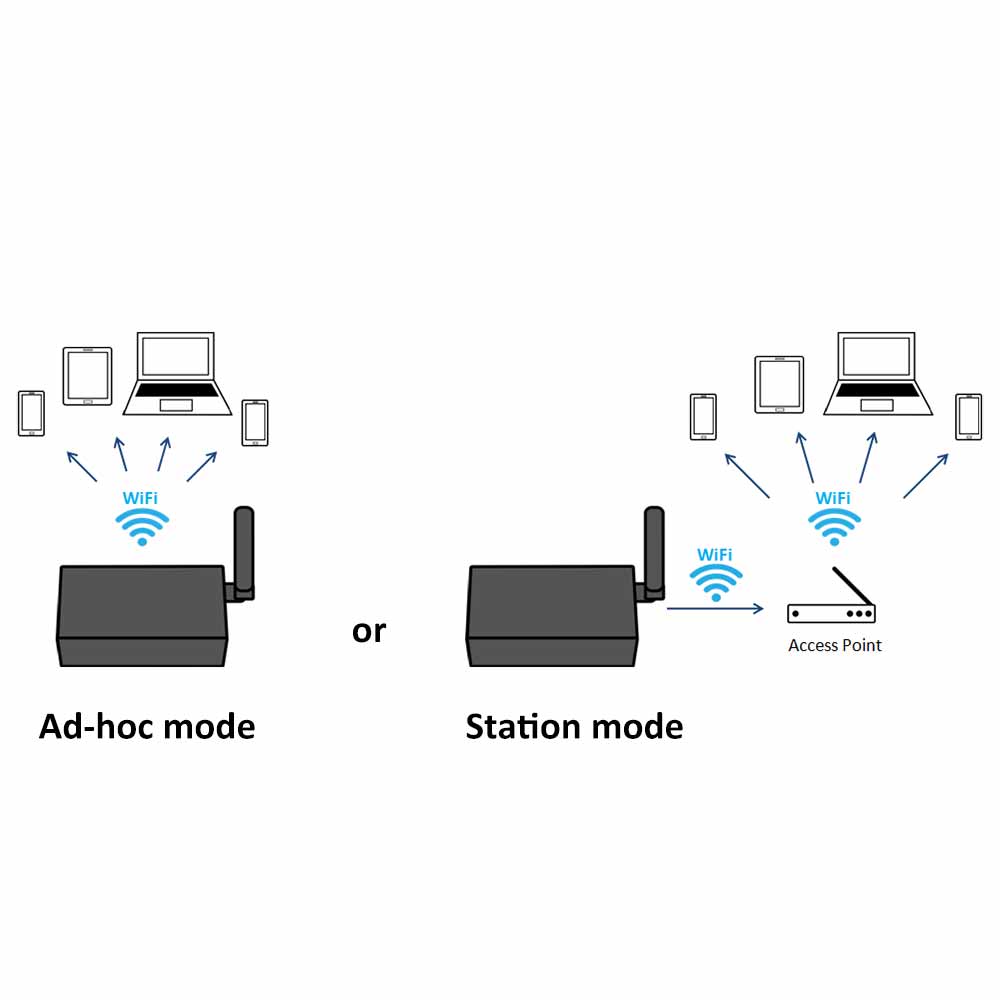
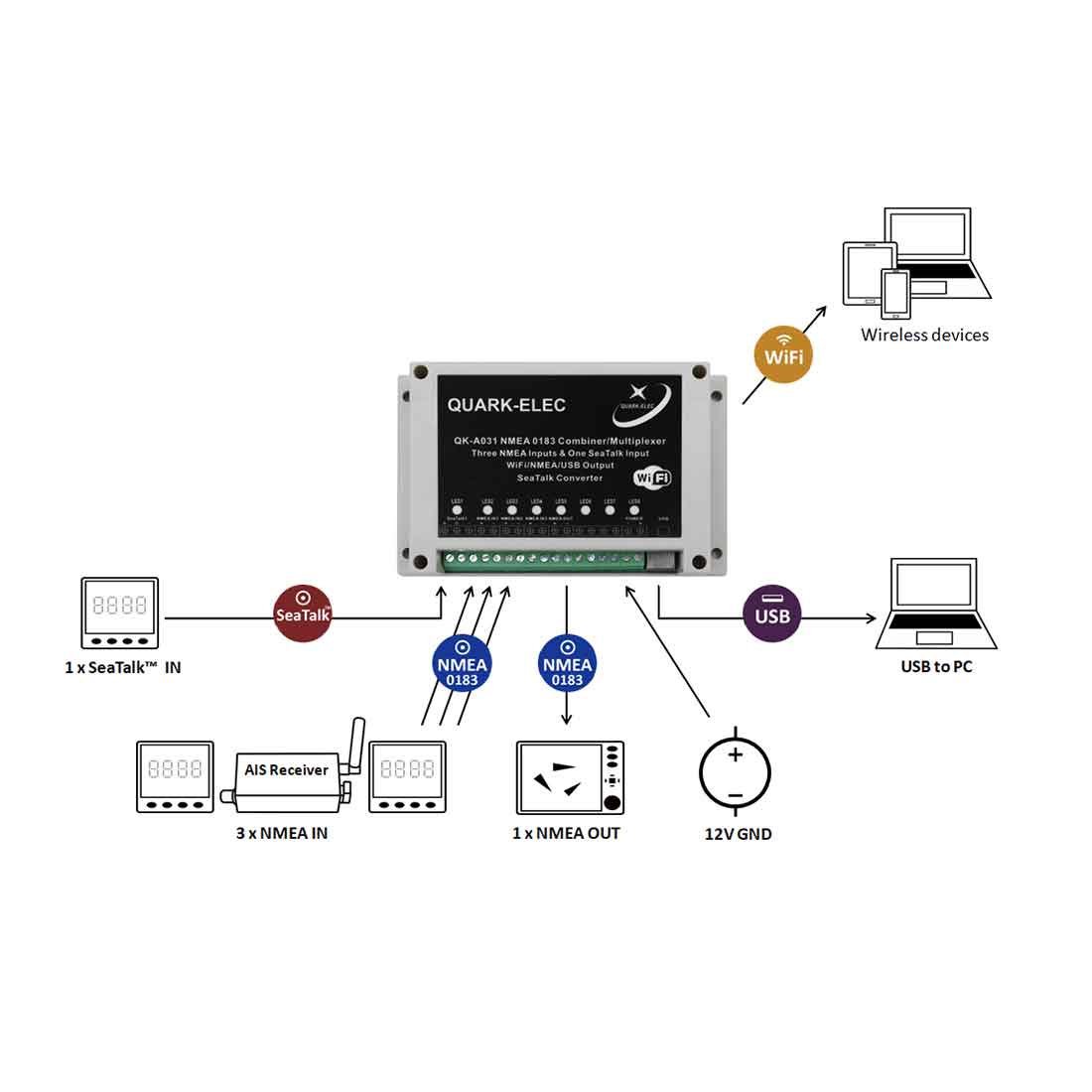


Quark-Elec NMEA 0183 Multiplexer with SeaTalk Converter - QK-A031
Need to consolidate all your marine data?
The A031 combines up to 3 NMEA inputs with a Seatalk bus…
Description
Need to consolidate all your marine data?
The A031 combines up to 3 NMEA inputs with a Seatalk bus…
An effective way to view all your marine data combined wirelessly anywhere on your boat to your mobile phones, tablet and laptop (with the added option to connect to a NMEA chart plotter).
QK-A031 NMEA 0183 multiplexer enables the connection of multiple NMEA 0183 devices and host devices such as phones, chart plotters, PCs, laptops and tablets.
QK-A031 multiplexer has three NMEA 0183 inputs (listener-ports), one SeaTalk1 input, one NMEA 0813 output (talker-port), a WiFi interface and a USB port to connect to host devices.
The multiplexer combines NMEA data that is received on the listener ports and sends this data to a talker port, the WiFi interface and the USB port simultaneously. The USB port can also be used for configuration of specific WiFi and NMEA port settings.
The built-in SeaTalk™ to NMEA converter translates SeaTalk data into NMEA sentences. This data is then combined with NMEA data received on the other inputs. SeaTalk is converted into NMEA sentences but not vice-versa. The SeaTalk bus is a single-cable system and connects all instruments serially. Only one SeaTalk input is needed.
Every NMEA input on the QK-A031 is galvanically isolated, also called opto-isolation. Galvanically isolated input prevents unwanted currents flowing between the instruments and the multiplexer (This prevents equipment damage and interference with radio signals).
- Very sophisticated NMEA 0183 and Seatalk multiplexer
- No router needed.
- Multiplexer: Combines up to 3 NMEA 0183 inputs with Seatalk.
- Converts Seatalk to NMEA 0183
- Combined data stream can be accessed wirelessly (WiFi) or through the USB or NMEA ports
- Compatible with Chart plotters, Windows, Mac OS X, Linux systems, Android and iOS
Combines 1 SeaTalk* and 3 NMEA inputs into 1 wired NMEA or wirelessly output.
Features
- Multiplex up to three NMEA 0183 input devices.
- Galvanically isolated NMEA and SeaTalk input ports.
- Configurable baud rates: (4.8, 9.6, 38.4k input and output).
- Differential NMEA output with galvanically isolated protection
- Simultaneous wireless and USB output.
- The internal WiFi access point connects up to 4 devices simultaneously.
- SeaTalk to NMEA 0183 protocol converter
- Wide power supply voltage: DC 12-35 Volts.
- Compatible with Windows 7,8,10,Mac OS X, Linux systems, Android and iOS
- Can connect to older RS232 products through optional Protocol Bridge (AS03). For more information, read below
Connections
QK-A031 has the following electrical connections/indicators:
- SeaTalk input connector.
- NMEA input.
- NMEA 0183 output.
- WiFi Interface. The wireless connection can always be checked with TCP/IP port monitoring software as shown in the application notes and the SSID and password can be changed through QK-A031 configuration APP, increasing security and memorability. QK-A031 can connect in Ad Hoc (peer-peer mode) or Station Mode (through the ‘Cloud’ via a router) by selecting the mode and specifying the SSID and Password. This allows for greater range and remote access, as well as multi-device access so your telemetry can be monitored from wherever you are as long as the instruments are powered.
- LED lights. Which indicate power (8), NMEA In (2,3,4) NMEA out (5) and SeaTalk (1) status respectively.
- USB connector.
Function diagram
FAQ – How to connect NMEA0183 RS422 to older RS232 devices.
This product uses the NMEA 0183-RS422 protocol (differential signal), however some older chart plotters or instruments may use the older NMEA-RS232 protocol (Single-ended signal).
To ensure A031 compatibility with any older NMEA0183 device, check if your device uses NMEA0183 RS422 or RS232
- NMEA0183 RS422 devices’ wiring is compatible ‘out of the box’
- NMEA0183 RS232 will require a Protocol Bridge (AS03) to connect your wiring
Connecting the A031 to an older (RS232) instrument or chartplotter is not a problem, simply order the QK-AS03 Protocol Bridge. Our QK-AS03 Protocol Bridge Connects NMEA-RS232 wiring to MNEA0183-RS422 and vice versa, using a simple ‘Plug ‘n’ Play’ connection, with no setup or configuration needed.
You will probably need an AS03 if you are connecting to an older Garmin, Raymarine or Standard Horizon device. The easiest way to check, is to look at the input/output connections on the device that you will connect the multiplexer to. If the input/output connections on your device (Chart plotter, depth reader, etc.) have a TX, RX or GND connection, use a protocol bridge.
If in doubt contact us for advice.
What’s included?
- 1 x QK-A031
- 1 x USB-B cable
- 1 x CD containing Manuals, Configuration Software and drivers
- 1 x Setup Guidebook